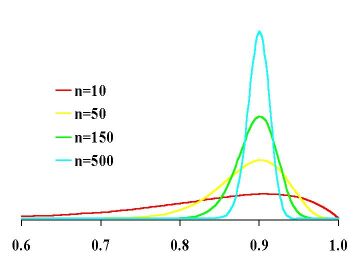Example Document
Charles Clayton
Abstract:
This document includes graphics and hyperlinks and should run correctly through
both LaTeX2HTML and DVIPDFM. See the document
Getting LATEX and LATEX2HTML and DVIPDFM to Work Together
for more information.
Contents
1 Hyperlinks
These links should `work' (i.e. be clickable) in both the PDF and HTML documents.
- A link to an external web page: Amazon.com
- A link to the next section
- A link to the next section, using a standard
\ref: Section 2. To get section numbers you must use theshow_section_numberscommand line option with LATEX2HTML. Also, the line that uses thehyperrefpackage must be commented out (due to a bug) and LaTeX re-run several times before running LATEX2HTML. - It does not seem possible to get a single link to e.g. `Section 2', as
\refdoes not work within\htmlrefand similar commands. One can get nearly there by combining an\htmlrefand a\ref: Section 2. - This is an ordinary
\cite: [1]. Note that\htmlcitedoes not seem to work in the PDF version (unlike\htmlrefwhich works in both) - This is a reference to equation 1
- This is a reference to the same equation done with
\htmlref
2 Graphics
The figures in this document demonstrate including a JPEG image in both the PDF and HTML
versions. For details of how to use EPS graphics, see the document
Getting LATEX and LATEX2HTML and DVIPDFM to Work Together. Notice that
- the ALT tag is set in the HTML versions;
- if the
\captioncomes before the\includegraphics, the caption will be above the image, otherwise it will be below the image. This is only the case in the PDF document, however.
3 Other Remarks
- Note that the PDF version has working bookmarks;
- The author field is also set in the PDF document information;
- Note the use of a ALT tag in the equation below. This provides meaningful alternative text if the equation is not displayed or a tool tip
Bibliography
- 1
- A test bibliography entry.